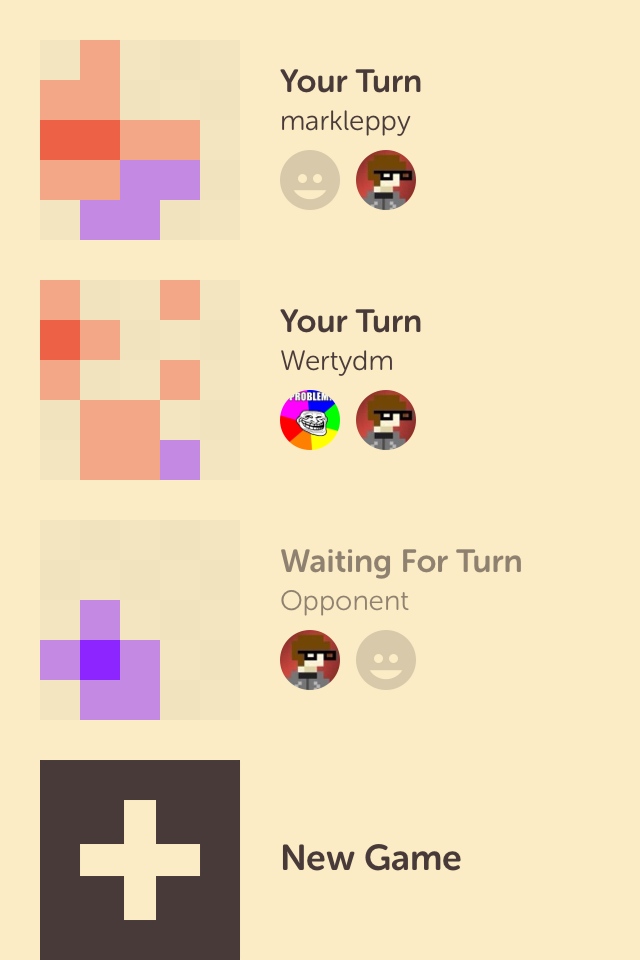Loren Brichter, creator of Tweetie (now known as the official Twitter client for iOS), is back to developing apps independently. Today, he has released a new game called Letterpress for the iPhone and iPad.
(note: both of these screenshots display the 'Retro' theme and not the default 'Light' theme)
It looks a bit like SpellTower, but the mechanics are totally different. The object of the game is to take turns with another player, creating words on a 5x5 board of letter tiles. As each player creates words, letters on the board are highlighted in their respective colors, until either the entire board is colored or both players have passed their turn in a round. The biggest difference between this and SpellTower is that you can create words using letters that are not connected together in any way.
The rules as explained in the app:
- Words must have at least two letters.
- Words may only be played once.
- Words may not be a prefix of a previously played word. For example, if Player 1 plays the word "QUILTS", Player 2 cannot play "QUILT" (but "QUILTED" and "QUIT" would both be fine).
The sounds and animations in the app are charming, the asynchronous nature of the online multiplayer makes it easy to pick-up-and-play whenever you feel like it, and even the typography is pleasant.
The game itself is free, but you can also unlock the full version for $0.99 within the app, which allows you to have multiple games going and also unlocks the other themes. I definitely recommend this game.
Update: MacStories did an interview with Loren, wherein he described how he created the sound effects used in the game. Not what I expected.