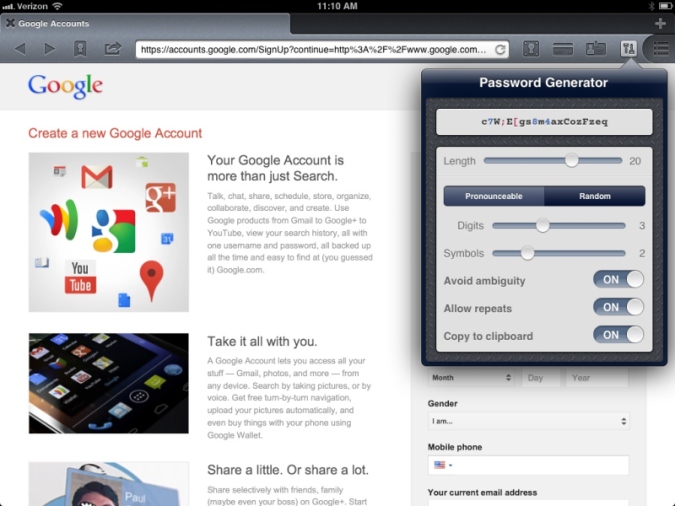Neven Mrgan looks at the photo-upload dialogs found within many iOS apps, and calls for a little uniformity between them:
“Does it matter if apps are consistent on matters of this sort? Decades of UI theory seems to indicate so. Having the same button say the same thing in all situations means the user has to do less parsing of the text, and can simply rely on quick-glance recognition.”
Like Neven, I've been bothered by these kinds of dialogs for a long time.
The problem is that so many apps use different wordings for these options, and in different orders from one another, that I can't always parse them immediately the way I should be able to. If I don't double-check the list, it sometimes ends with me accidentally tapping the wrong option.
Obviously the problem is avoided if I take an extra second or two to verify which option I'm selecting, but when you're having to do this all the time between all the various apps that allow photo uploads, those seconds really start to add up. It would benefit everyone if there were a standard button layout apps would adhere to.
Go read the rest of Neven's post to see his suggestions for other developers on this matter. I agree with every one.