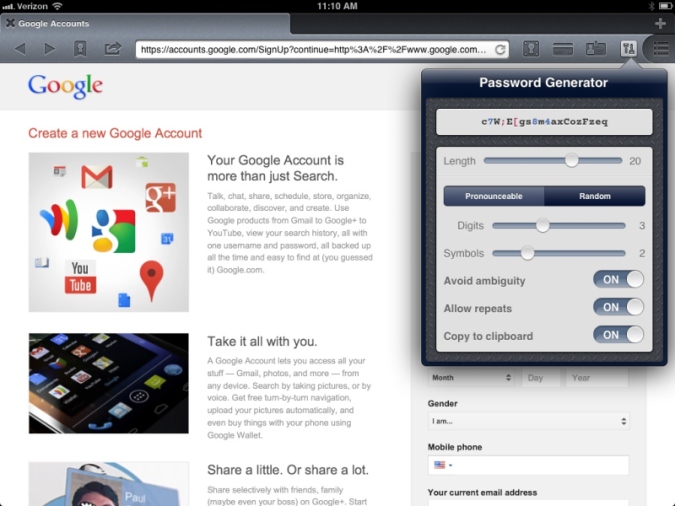Apple just wrapped up an event that was loaded with new product announcements. I won't bother going into insane detail since the big-name blogs will have it covered, but here's a quick rundown on what was talked about.
Software
The biggest news here is that OS X Mavericks, the iWork suite, and the iLife suite have all been made free (the caveat being that iWork and iLife are only free for newly-purchased devices from this point on) and they're all available for download today. Mavericks will also work on devices dating all the way back to 2007, which I think is pretty cool.
The iWork and iLife apps have been totally redesigned across the board, with new features throughout.
iWork:
- Full file compatibility across all Mac and iOS devices.
- Pages has way better text-formatting tools than before.
- Numbers has interactive charts. For example, you can see your expenses animated over some amount of time.
- Keynote seems to be the biggest update, with new effects, animations, and transitions, with old transitions being updated with better physics. There's also real-time iCloud collaboration for your presentations now.
iLife:
- iPhoto now lets you create and order photobooks on the iPad, a feature that previously was only available for the Mac.
- iMovie now includes a feature called "iMovie Theater", which is a nice-looking collection of all your videos and clips in one place. Reminds me of a media center-type interface.
- GarageBand on iOS now supports up to 16 tracks (up from 8) and lets you add customizable "drummer tracks" that are recordings of actual session drummers that can automatically play over the song you've created. Projects now sync over iCloud as well.
Hardware
Hardware was really the juiciest part of today's keynote. Along with the iPhone 5s/5c, Apple has now refreshed nearly their entire hardware lineup ahead of the Christmas season (excluding iMacs and cinema displays, basically).
The Retina MacBook Pros have been updated to be more powerful, and yet cheaper to purchase. The 13" model is now $1299 (down from $1499) and the 15" model is $1999 (down from $2199).
The new Mac Pro that will be available in December and starts at $2999, making it the most expensive ashtray I've ever seen. All kidding aside though, it does have some neat features:
- Fastest processor and memory of any Mac ever
- Dual-workstation GPUs (a first for Macs)
- All storage is flash-based — no more spinning HDDs
- Thunderbolt 2 ports
- 4K video support, and for multiple displays
- 70% less energy consumption than the previous Mac Pro
- It's somehow as quiet as a Mac mini
Now, the new iPads were the most exciting announcement for me personally. Rather than calling the new full-size model 'iPad 5', they went with 'iPad Air', and they're releasing an iPad mini with Retina display!
A quick rundown:
iPad Air:
- Thinner, lighter, and more powerful.
- Bezel is 43% smaller.
- 7.5mm thick, which is 20% thinner than the iPad 4.
- Only weights 1lb, down from 1.4lb.
- Reduced battery size, yet same battery life as before (10 hours).
- A7 chip and M7 coprocessor (same as iPhone 5s).
- Support for even more LTE bands, meaning better connectivity.
- Available in two colors: silver/white and space gray/black.
- Available at $499 (non-LTE) and $629 (LTE), and starts shipping Nov 1.
- iPad 2 still available as a lower-cost full-size model at $399.
iPad mini:
- Retina display!
- A7 chip, but no mention of M7 that I can recall. (UPDATE: I've been informed by my buddy Nate that it does indeed have an M7 chip.)
- 10-hour battery life.
- Thinner than a pencil (as shown in a great video that I imagine will be available online soon)
- Priced at $399 (no LTE) and $529 (with LTE).
- New Smart Covers ($39) and new leather cases ($79). Both are available in Product (RED) in addition to the standard colors.
- The non-Retina iPad mini is still available, and has been lowered from $329 to $299.
Overall, this was a huge announcement by Apple. This holiday season is sure to be exciting for a lot of people.