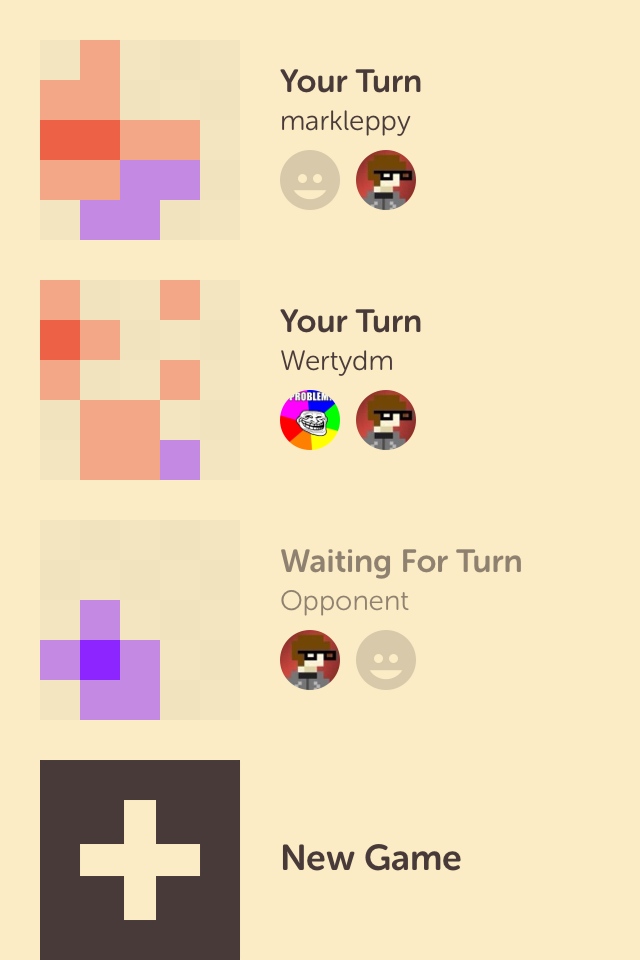For quite a while now, I've been a dyed-in-the-wool Tweetbot user. I've tried just about every major Twitter client out there over the years, but for me, nothing ever really came close to the experience produced by the guys at Tapbots. Until recently, it had a permanent slot on my iPhone dock.
Well, nearly two weeks ago another contender entered the ring: Twitterrific 5 . I took this as an opportunity to do an experiment. I've grown perhaps too comfortable with Tweetbot, so I decided to remove it from my phone entirely while I gave Twitterrific 5 a shot, thereby preventing me from succumbing to temptation and switching back at will.
. I took this as an opportunity to do an experiment. I've grown perhaps too comfortable with Tweetbot, so I decided to remove it from my phone entirely while I gave Twitterrific 5 a shot, thereby preventing me from succumbing to temptation and switching back at will.
Before I get to the review, I should briefly discuss the history of Twitterrific. The original Twitterrific was the first Twitter client to be released for the Mac. The later-released iPhone version was a landmark in app design, in fact the winner of an Apple Design award in 2008. It originated several Twitter conventions we now take for granted, including the use of birds in its imagery, the word 'tweet', and even the character counter displayed while composing tweets. You can view a timeline of the app's UI progression here, put together by the developers themselves.
Up to speed now? Good.
With Twitterrific 5, The Iconfactory has overhauled the entire design from the ground up, and it's beautiful. I usually don't enjoy dark themes in apps because they tend to make me recall some awful, awful Winamp themes from my teenage years, but Twitterrific 5 pulls off the dark look very nicely. The use of various pastel colors on a black background creates a pleasant Star Trek vibe.
Even if I hadn't enjoyed the dark theme, the developers have graciously included a light theme that switches the background from black to white. There's a setting to auto-switch to dark mode at night, if that's your thing. Other colors (i.e. text) are unfortunately not configurable, but the app is surprisingly theme-able otherwise. There are five typefaces to choose from: Helvetica, Proxima Nova (my current choice), Signika, Museo Slab (my 2nd favorite), and Calluna. You can also change font size, avatar size, and even line spacing.
Animations are fluid for the most part. One standout is the pull-to-refresh animation, which features an egg hatching into a bird that flaps its wings as the timeline loads, then teleports into nothingness when finished. Some people have expressed distaste for this animation, but I find that it supplements the app's charm.
What I can't get over is just how simple it feels to get around in the app. Switching between multiple accounts is a breeze (simply hold down on your avatar for a couple seconds and the list appears), your lists are only a tap away, and the main navigation buttons (Home, Mentions, Direct Messages, Compose) are prominently displayed at the top of the screen for easy access. Tap to highlight a tweet, and you'll be presented with several methods of interaction, like retweeting or even translating the tweet. Tweetbot-like gestures have also been included: swipe right on a tweet to reply, swipe left to view conversations/responses.
There are all sorts of other tips and tricks I won't go into here, but they're all listed under [Settings > Help] if you want to check them out.
Twitterrific finally handles blocking correctly, as opposed to other apps out there. With most Twitter clients, if you block someone it won't remove their previous tweets from your timeline, it will only prevent future ones from appearing. In Twitterrific 5, blocking someone immediately removes all of their tweets from your sight. Not a feature I use a lot, but it's nice to see it implemented correctly for once.
Of special note is the new icon, designed by The Iconfactory's own David Lanham. I've been a big fan of his work for years now, so it's a pleasure to have one of his designs sitting on my iPhone's dock.
As much as I love the app, there are a couple issues to mention. While they nailed the fluidity of animations within the app, it still takes an oddly long amount of time to refresh the timeline or other pages. Tweetbot always felt nearly instantaneous in this regard, so the extra several seconds it takes for Twitterrific to complete the same actions is mildly irritating. I'm spoiled, I suppose.
Another oddity is that my DMs tab hasn't once displayed anything since I purchased the app. It's just an empty black screen, no matter how many times I refresh. I re-downloaded Tweetbot just to make sure I'm not crazy, but my DMs are indeed showing up there. Hopefully Twitterrific fixes this in a future update.
One last thing I should talk about is how this is definitely not an app for power users the way Tweetbot is. According to the developers, it was specifically designed to be a casual Twitter experience and power users would do well to stick with Tweetbot or something similar, especially if they like to manage their lists.
Lists are viewable in Twitterrific 5, but you can't edit them, create new ones, or add users to existing lists, at least not that I'm aware of. There are also no push notifications or "streaming" features, two things I know are already keeping certain users away. Doesn't bother me personally, though.
In conclusion, I would highly recommend this app to anyone but the most hardcore power users. What started as an experiment of going without Tweetbot for a while has turned into having a new favorite Twitter client in its place. It's a breath of fresh air in an otherwise overcrowded marketplace.
As of this writing, they're still having a 50%-off launch sale, meaning the app is going for $3. It's universal app as well, so it's basically a steal at that price. Go check it out .
.