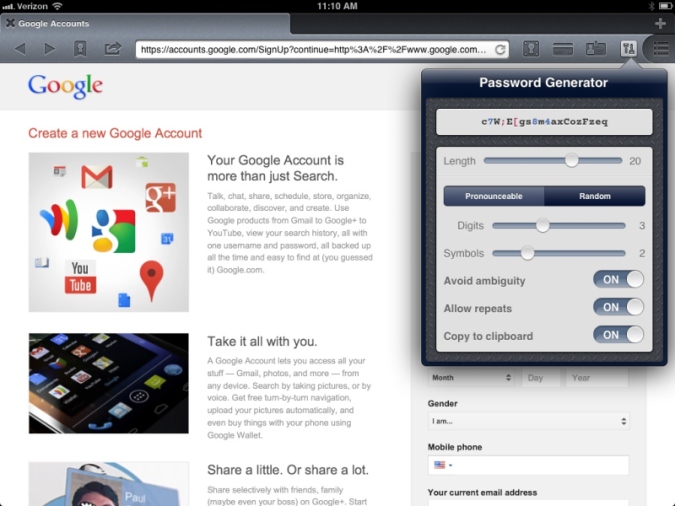Yesterday was a big, big day for Apple. Not only did they announce a new version of OS X and preview a crazy new Mac Pro design, both of which look amazing, but they completely overhauled iOS for the upcoming 7.0 release.
Review: Quotebook for iOS
“Somewhere, something incredible is waiting to be known.”
– Carl Sagan
Sometimes when I’m browsing the web, or reading a book or article somewhere, I happen across a quote that strikes me in some way, and I feel compelled to save it somewhere for later. The reasons vary of course, but the most common one is simple: inspiration.
I’m not talking about the fluff you’d find on cheesy motivational posters, but rather genuine insight given to us by the great minds of the world. The kinds of teachings that show us how to be more than we are; that inspire us to achieve greatness.
My First-Ever Podcast Appearance
A few weeks ago, Anže Tomić invited me to appear as a guest on his podcast. He lives in Slovenia and generally features guests from there on his Apparatus podcast, but has been wanting to get more English-speaking guests.
To that end, he has created a different show called Storming Mortal. The first guest was Myke Hurley, who appeared on the show last week, and I am now the second.
I'll be completely honest right now: I was initially hesitant to be on the show, for reasons (more like excuses) that will probably seem lame to anyone else:
- I am far more comfortable writing than I am speaking, mainly because it gives me time to compose my thoughts before I blabber on about something.
- I hate the sound of my own voice, and avoid listening to recordings of it.
- As with most experiences that are wholly new to me, I felt nervous about the whole thing. What if I say something stupid? What if I contradict myself from one sentence to the next? What if I start stuttering or talking too fast and stumbling over my words? Yadda yadda, my brain doesn't know when to shut up, etc etc.
- I thought my recording equipment (or lack thereof) would be insufficient. I don't own any mics outside of the one built into my earbuds.
After I told Anže all of this, he came back and basically said, "Dude. It's a 45-minute conversation about the stuff you do. Your earbud mic is fine. It really won't be that bad and I'm not taking 'no' for an answer :)"
I couldn't help but laugh, and agreed to do the podcast. We recorded it last week, and now it's live if you'd like to listen to it. It was surprisingly fun and somewhat helped me get over my "stage fright". Now I don't feel quite so nervous about any future podcasts I might take part in.
I'm reminded of this quote by Seth Godin:
“We’re so obsessed about the risk of shining brightly that we’ve traded in everything that matters to avoid it.”
Looking back, I feel sheepish for trying to turn down such a wonderful opportunity rather than embracing it. Anže was gracious enough to have me, and I nearly let my reticence get in the way of trying something fun and new. Shame on me, and I thank Anže for seeing past my BS.
Still, I personally won't be listening the episode; as I mentioned, I hate the sound of my own voice, and I was a part of the conversation anyway so I already know how it went. If you end up listening though, feel free to let me know if I said/did anything idiotic.
Marco Arment Sells 'The Magazine' to Glenn Fleishman
Yep, it’s true. Marco has sold yet another of his popular projects, The Magazine, but rather than going with a 3rd party, he sold it straight to its executive editor, Glenn Fleishman.
Glenn, who is rumored to possess olympian-level tweeting abilities[1] and is a past Jeopardy champion, has done excellent work in his role as editor of The Magazine[2] and I have no doubt he will do equally well in the role of CEO.
My congrats go out to Marco and Glenn, and I look forward to what they each have in the pipeline.
'Choose Wisely'
Neven Mrgan looks at the photo-upload dialogs found within many iOS apps, and calls for a little uniformity between them:
“Does it matter if apps are consistent on matters of this sort? Decades of UI theory seems to indicate so. Having the same button say the same thing in all situations means the user has to do less parsing of the text, and can simply rely on quick-glance recognition.”
Like Neven, I've been bothered by these kinds of dialogs for a long time.
The problem is that so many apps use different wordings for these options, and in different orders from one another, that I can't always parse them immediately the way I should be able to. If I don't double-check the list, it sometimes ends with me accidentally tapping the wrong option.
Obviously the problem is avoided if I take an extra second or two to verify which option I'm selecting, but when you're having to do this all the time between all the various apps that allow photo uploads, those seconds really start to add up. It would benefit everyone if there were a standard button layout apps would adhere to.
Go read the rest of Neven's post to see his suggestions for other developers on this matter. I agree with every one.
Struck by Lightning
Jason Martin, technical director at Ars Technica:
“I spent the rest of the day in a state of foggy confusion and realized that I may have developed a bona fide new phobia. As more thunderstorms rolled into the area last night, I gathered groggy children to the center-most area of the house and created a makeshift pillow raft to sleep on. I even woke a sleeping toddler; only a madman does this.”
This is precisely why I hate sleeping near windows when a major thunderstorm is going on at night. Freaks me out.
'Designing Blogs for Readers'
Matt Gemmell discusses the way his blog's design has changed over the last decade, and lists some ground rules for making your own site more readable.
“I don’t think there’s any reasonable way, or any need, to separate vanity and ego from a personal blog. Writing is inherently about its author, and is a product of their personality and opinions – that’s not something to be shy about, and we shouldn’t try to change it either. So, write for yourself – and hold yourself to an appropriate standard, because you’d better believe that others are judging the person as well as the piece – but as soon as you publish your views, you’re inviting readers to take a look. I think that the needs of the reader and the author are more aligned than many blogging systems seem to believe.”
I went through the list and discovered that Unretrofied meets many of the criteria Matt calls for, which I'm kinda proud of because I'm not a web designer by any stretch of the imagination.
I've just always strongly believed that sites explicitly meant to be read should not be designed so as to interfere with anybody's reading experience. That would be stupid, and I'm glad I'm not the only one who thinks so.
There are a few little things that could be changed to meet his standards (such as making visited links more obvious), along with some items that have always bugged me but I haven't gotten around to fixing yet (like the way my Fusion ad can interfere with other elements on mobile devices), but overall I'm glad to know I've tinkered my way into a fairly readable site.
'The One-Person Product'
Marco Arment details what it was like to help Tumblr grow into what it is today, and puts the rumors about his newfound "riches" to rest:
“As for me, while I wasn’t a “founder” financially, David was generous with my employee stock options back in the day. I won’t make yacht-and-helicopter money from the acquisition, and I won’t be switching to dedicated day and night iPhones. But as long as I manage investments properly and don’t spend recklessly, Tumblr has given my family a strong safety net and given me the freedom to work on whatever I want. And that’s exactly what I plan to do.”
Great piece full of lovely behind-the-scenes photos. Go check it out.
Flickr Relaunches with 1TB of Free Space
Almost as if reading my mind after this morning's post, Yahoo! has relaunched Flickr with a new interface and 1TB of free storage for free users.
Pro accounts are being phased out, but existing Pro users get to keep their unlimited space, ad-free browsing, and statistics (for now). In place of Pro accounts, Flickr is now offering paid upgrades for either going ad-free ($50/year) or doubling your space to 2TB ($500/year).
The revamped UI takes cues from other social platforms like Twitter, App.net, Facebook, Google+, and Path, in that it allows you to upload a cover photo and displays your profile in a similar manner to those services. It's not wholly original or anything but I think it looks great. At least it doesn't look like 2006 anymore.
Photo pages are also much nicer, with images displayed in full resolution and shoving all the related info (description, comments, etc) below. It gives the photos a chance to breathe, which I love.
I need more time to play with this new interface, but I'm already really liking it so far. Kudos to Marissa Mayer and the Flickr team for shipping such a fantastic update.
Here is my Flickr page if you'd like to check it out.
"We Promise Not to Screw It Up"
Like wildfire, the news that Yahoo! has purchased Tumblr for $1.1 billion has been spreading around the internet all morning.
I should make it clear that I don't have much personal investment in this news, for a few reasons:
- The only Yahoo! product I use or care about is Flickr.
- I'm not a Tumblr user.
- I'm only subscribed to maybe two or three Tumblr blogs.
But there are still a couple of interesting tidbits in Yahoo! CEO Marissa Mayer's announcement (if you skip the lame gif at the top). The second sentence in her post is "We promise not to screw it up." This is a surprising bit of candor, and shows an actute awareness of how the public perceives her company these days. It's quite refreshing to see from a CEO, really.
That sentence is shortly followed by the fact that Tumblr will be allowed to run independently and retain their own CEO. Rather than interfere with the way Tumblr operates, they're willing to stay out of the way and let Tumblr do their own thing. I think this is the right way to go.
Unfortunately, her post then delves into a bunch of buzzwords and numbers, which is distasteful in my view but whatever.
Time will tell if Yahoo! screws this one up, but honestly I just hope they don't get too distracted from making improvements to Flickr. To me, that's their real killer product and always has been.
Pixelmator 2.2 Surpasses 500,000 Downloads in One Week
Wow. Congratulations to the guys at Pixelmator, they truly deserve it.
On Stock and Flow
I recently came across a 2010 blog post written by Robin Sloan called Stock and Flow that really resonated with me. As it turns out, I'd apparently been living under a rock until now because this piece has influenced some of my favorite writers on the web.
The idea is simple:
“Flow is the feed. It’s the posts and the tweets. It’s the stream of daily and sub-daily updates that remind people that you exist.
Stock is the durable stuff. It’s the content you produce that’s as interesting in two months (or two years) as it is today. It’s what people discover via search. It’s what spreads slowly but surely, building fans over time.”
This, in a nutshell, is how I've tried to run Unretrofied: writing longer, column-like articles now and again, and keeping up the momentum with link-posts in between. Shawn Blanc explains this practice perfectly:
“[...] there’s just no way I could write the sort of original content I do often enough to keep the site updated on a near-daily basis. I spend a lot of time reading and researching, and I love to pass along links to the things I find of value.
If I were to shift the time I spend posting links to be time spent on original articles instead, it’s not like there would be a new article every day. Because I would still be spending time reading and researching and working behind the scenes. And I’d still be discovering the same stuff I am now — I just wouldn’t be linking to it.”
While the idea is simple on the surface, finding the balance between stock and flow can be difficult at times. Making both types of content great is even more so.
Most writers will be familiar with the difficulties of writing stock often and well. With any article of lasting value, there is always a certain amount of research to be done, data to be gathered, thoughts to be articulated, phrases to be turned. This is where the majority of our energy is devoted, and rightfully so.
Flow is another matter altogether. It can still be well-written of course, but it feels less like capital "W" Writing and more like a conversation with friends. It's only natural for us to share awesome stuff with like-minded people in our lives, and that's kind of how I view link-posts.
But here is where the difficulty lies: you wouldn't purposely share crappy stuff with the people you care about. You want to point them only to the good stuff, and there is a lot of it out there to sift through. You also don't want to overload them with this stuff, because if they're your friend, they're likely more interested in your story than all the cool stuff you happen to find.
And trust me, it's all too easy to get caught up in linking to cool stuff when you should be writing more stock.
So again, it's all about finding a balance. People read your blog because they want to see the things you write about, and maybe some occasional tidbits of things that are on your mind (but not too much). This is why the term flow is so perfect. It's about telling a story.
I realize that I'm about to link to Shawn's site for the third time in this piece, but one bit that came up during his interview with John Gruber several years ago is too fitting to pass up:
“As for what I link to and what I don’t, it’s very much like Justice Stewart’s definition of obscenity: “I know it when I see it.” There’s a certain pace and rhythm to what I’m going for, a mix of the technical, the artful, the thoughtful, and the absurd. In the same way that I strive to achieve a certain voice in my prose, as a writer, I strive for a certain voice with regard to what I link to. No single item I post to the Linked List is all that important. It’s the mix, the gestalt of an entire day’s worth taken together, that matters to me.”
So you see, there's definitely an art to all of this, one that I'm continually trying to improve on for myself. There is no formula, no perfect ratio, no right or wrong answer. But it is good to create some guidelines for yourself as a writer, in order to create a better balance.
1Password 4.2 Released
This is a pretty big update, if you're an iPad owner. Now you can generate passwords right from within the browser (they're calling it "1Browser" now), just as if you were using the desktop app.
They've also added 'Go & Fill' bookmarks to the iPad version, which really streamlines the process of logging into websites, saving you from having to go back-and-forth between 1Browser and the Vault.
The iPhone will be receiving both of these awesome features in a later update, but for now you can still use the other new goodies: the ability to share encrypted logins (be very careful with this) and advanced search functionality.
If you want to get the update now, click here.
'Man of Steel' Poster Tutorial
Using features in the new 2.2 version of Pixelmator, the guys over at Abduzeedo show how easy it is to create a pretty cool Superman poster. Between this and the recent Acorn 4 update, the barrier to entry for getting into graphic design is lower than ever, and I love it.
"Beautiful and Cosmically Meaningful"
New Scientist has a fascinating report of an ex-con who suffered a stroke and woke up having a newfound artistic sensibility.
“I'll paint three or six or nine pictures at a time. I see those numbers in my head all the time. Canvases became too costly, so I started painting the ceilings and the wallpaper and the floor. I can't stop painting and sculpting. Give me a mountain and I'll turn it into a profile. If you give me a bare tree I'll change it, so when spring come all the leaves will create the face, the mouth, the lips. Without hurting the tree.”
The mind can be a mysterious and often wondrous thing.
(via @pourmecoffee, who you should be following if you're not already)
The Way I Use Instapaper
In the 5 or so years that I've been an Instapaper customer, I've never made a secret out of my love for the service. It's something I use every single day, often multiple times a day, and yet...I've never gotten around to writing about how I use it.
In other words, I haven't yet made it easy for other Instapaper nerds to critique my usage and notify me explicitly about what it is I'm doing wrong. Let's change that, shall we?
The way I use Instapaper is completely dependent on the folder system. I've got several folders set up, each of which serves as a kind of category for stuff I want to read or check out later. Instapaper generates a unique bookmarklet for each folder, so I've got all of those saved in Google Chrome and Mobile Safari for easy access.
Depending on the type of content I'm saving, I'll just click/tap the appropriate bookmarklet and it'll be filed into the right place so I don't have to worry about it later. Here's a list of my current folders:
Read Later
This is the default, self-explanatory folder that drives the whole Instapaper experience. See an article or other thing online that you want to check out at a later date? Click the 'Read Later' bookmarklet, or email the link to your private Instapaper email address, or tap the Instapaper share button in your favorite RSS/Twitter/ADN client, and the Read Later folder is where that thing will end up.
Think of it as Instapaper's inbox. As things come in, I either leave them there (such is the case for long-form articles and the like) or process them into one of the other folders.
Watch Later
This folder is what I use as a central place for any video content I'd like to watch later, whether it's from YouTube, Vimeo, or elsewhere. With YouTube and Vimeo videos, I don't even have to use a bookmarklet; thanks to a couple of IFTTT recipes, I can simply click the 'Later' button on their respective video players and they'll end up in Instapaper, where they can be watched directly within the app.
The only downside to the IFTTT recipes is that I have no way of specifying which folder they end up in, so they just default to the Read Later inbox. Luckily, the Instapaper app makes it super easy to move them to the right folder all at once.
Listen Later
This is a repository for anything I'd like to — you guessed it — listen to later. This is ideal for single podcast episodes (since it allows me to listen without subscribing to the entire series and/or digging through back-catalogs), but it also works well for music I'd like to check out.
Post Ideas
A lot of my time on the web is spent reading news articles and blog posts. When something strikes me as interesting enough to write about, or gets me thinking deeply about a subject, or is simply something I'd like to link to later, I save it under Post Ideas. Many things I've written on Unretrofied have been inspired by things saved in this folder.
Tools & Toys Ideas
Same idea as Post Ideas, except this is reserved for cool items I come across and want to talk about on Tools and Toys. It's basically a list full of neat apps, gadgets, bags, and other paraphernalia that will likely end up on T&T someday.
Style
I'm in the process of losing weight, and when I get down to my goal weight, I would love to overhaul my personal style. Right now my daily outfit (almost year-round) is this:
- Hoodie, zipped about 3/4 of the way up, sleeves rolled up if it's hot outside
- T-shirt with some kind of graphic on the front
- Loose-fitting jeans
- Sneakers
Comfy for the most part, but not very stylish. So, as I'm browsing around the web, sometimes I might come across a photo of a cool jacket or hairstyle or pair of glasses or whatever. I save that stuff under Style for later reference.
Camera Research
As I discussed a while back, I'm interested in picking up a mirrorless camera someday. As I come across new cameras, or the reviews of popular picks, I save them here. It's a simple way to keep all my research in one place.
I know that I could use Evernote for something like this, but having a single-click Instapaper bookmarklet makes the process that much easier.
Bookmarks
I treat this as a bit of a dumping ground for anything that doesn't fit into the other folders or I haven't yet figured out what to do with. Some examples:
- Stuff I'd like to buy for myself, much like an Amazon wishlist
- Websites/services/apps/downloads I want to check out later
- Interesting Quora threads
- Informative forum posts
- Recipes
I guess I could go through this list sometime and move a few of these things to more appropriate places, such as Evernote or Amazon, but I'm not too overly concerned. Nothing in this folder is critical to my life or anything. In fact, I might just delete it pretty soon.
Webcomics
There are lots of great webcomics out there, and I'm subscribed to some of them via RSS, but before I subscribe I put them into this folder so I can check them out later and subscribe to the best ones. I'm not talking about stuff like xkcd either, but webcomics with long story arcs. I'll probably do a writeup on my favorites someday.
* * *
And there you have it! As you can see, Instapaper is more than just a 'read later' service to me, but also a great bookmarking utility. I used Instapaper this way long before I ever heard of Pinboard, and simply haven't had the desire or need to switch over to such a service.
So what are your thoughts here? Am I doing it wrong? Did I inspire you to use Instapaper in a different way than you have been? Is your use-case the exact same as mine? Either way, let me know! I'm interested to see how others use the service.
'Drafts 3.0 Stress-Test'
This is nuts, Alex Guyot managed to chain 25 automated actions together in Drafts 3.0:
“ Previously, the maximum amount of actions I (or anyone, as far as I know) have been able to chain together, was five. I didn't think this was enough for my stress test of new versions of Drafts, so I decided to try to chain more. My goal was not greater numbers for the sake of having greater numbers. I wanted to put together a chain that would fire off an action for every single service that Drafts is connected to, as well as chaining to a variety of apps which support x-callback-url.”
He posted a video of the process in action, so head over there and watch it. I'm duly impressed.
Today's Meditation on Being a Father
I'll say it right off the bat: being a father can be aggravating at times. My son Brendon, who is nearly 17 months old now and has started walking, has apparently been studying ways to push my buttons and send me from 0 to upset in under 6 seconds.
That mischievous smile he gives me right as he's about to tip my drink over on purpose.
The umpteenth time he tries to climb over the back of the couch and kill himself, giggling as we save him from himself.
His habit of getting into the DVD cabinet and throwing the cases all over the living room, or even opening a case so he can get a disc out and scratch it up.
The way he insists on cramming food into his mouth until he chokes, no matter how many times it's happened before.
Those little tantrums where he just throws the nearest available object in a huff.
The public crying/screaming fits where he is completely inconsolable and causes a scene, probably making people wonder if I'm hurting him or something.
Arggghh!
But sometimes, he'll do something so simple and affectionate that it makes all the frustration worth it. This morning was like that.
My wife was in the shower and Brendon was still asleep, so for a few brief moments, I had a quiet house all to myself. I like to take advantage of these moments to do a little morning meditation and think about the upcoming day.
I was sitting on the living room floor cross-legged, focused on my breathing, when Brendon walked into the room, apparently having just woken up and climbed down from the bed without crying for Mommy or Daddy (which is unusual). He looked me in the eye, turned around, sat down in my lap, and leaned back against me.
He said nothing, made no noises, didn't bring any toys to play with, didn't bug me to give him a drink...he just sat there with me and we enjoyed the quiet together for a minute. Of course, he eventually got restless and shuffled away to go play with something noisy, but I cherished that single minute more deeply than any anger he's ever caused me.
Moments like that are why I became a father.
'iOS 7 Wishes'
Federico Viticci lists many of the things I'd like to see in upcoming versions of iOS, and also several I hadn't even thought of. I'm especially on board with the idea of having more inter-app connectivity.
Photographer Peter Belanger on Shooting for Apple
The Verge interviews the man behind Apple's iconic product images. The Apple stuff is interesting of course, but I particularly liked this part:
“What do you photograph for fun?”
“My kids! I know that sounds boring but it’s not. I’ve been taking a photograph of them everyday since they were born. This is a great outlet for me because it’s very different than my normal work. It’s something I can do and not worry what a client or anyone else thinks. Without that pressure I can take risks and experiment. I’m the dad that shows up to baseball games with a 400mm lens. I can hear my kids say to their friends, "It’s just what my dad does — ignore him.”